前言
本后端项目用到的技术栈主要包括:
- Actix Web框架;
- Log 日志库;
- Serde 序列化;
- SnowFlake Id生成;
- dotenv 获取环境配置;
- MongoDB 存取;
- lazy_static 全局静态初始化;
- ELO 算法;
- 使用 Pre-Commit 在 Git Commit 前进行校验;
- 使用 Github Action 进行 CI;
- 使用中间镜像对代码进行编译并创建部署镜像;
- ……
阅读了本文,你应该也能够学会上面这些库的用法;
那么废话不多说,直接开始!
代码实现
代码目录结构
整个项目的目录结构如下(已去掉无关文件):
$ tree
.
├── .env
├── .github
│ └── workflows
│ └── ci.yaml
├── .pre-commit-config.yaml
├── Cargo.toml
├── Dockerfile
├── Makefile
├── build-image.sh
└── src
├── algorithm
│ ├── elo_rating.rs
│ ├── k_factor.rs
│ └── mod.rs
├── config
│ └── mod.rs
├── controller
│ ├── face_info_controller.rs
│ ├── file_controller.rs
│ └── mod.rs
├── dao
│ ├── face_info_dao.rs
│ ├── file_resource_dao.rs
│ ├── mod.rs
│ └── rating_log_dao.rs
├── entity
│ ├── face_info.rs
│ ├── file_resource.rs
│ ├── mod.rs
│ └── rating_log.rs
├── logger
│ └── mod.rs
├── main.rs
├── resource
│ ├── id_generator.rs
│ ├── mod.rs
│ └── mongo.rs
├── service
│ ├── face_info_service.rs
│ ├── file_resource_service.rs
│ └── mod.rs
└── utils
├── md5.rs
└── mod.rs
下面来说明:
.github目录:Github Actions 相关配置;src目录:项目源代码目录;.pre-commit-config.yaml:Pre-Commit 配置;.env:项目环境变量配置;Cargo.toml:Cargo 项目配置;Makefile:项目编译脚本;Dockerfile:项目Docker镜像配置;build-image.sh:打包镜像脚本;
对于 src 目录下的各个子目录,见名知意,基本上很好理解了!
服务入口
Cargo 项目约定程序的入口都是:src/main.rs 下;
我们从 main 函数来看做了些什么:
src/main.rs
#[macro_use]
extern crate log;
use actix_web::{middleware, App, HttpServer};
use dotenv::dotenv;
use mongodb::bson::doc;
use crate::controller::{face_info_controller, file_controller};
use crate::resource::mongo;
mod algorithm;
mod config;
mod controller;
mod dao;
mod entity;
mod logger;
mod resource;
mod service;
mod utils;
#[actix_web::main]
async fn main() -> std::io::Result<()> {
dotenv().ok();
logger::init();
resource::check_resources().await;
service::init_file_service().await;
HttpServer::new(|| {
App::new()
.wrap(middleware::Logger::default())
.service(face_info_controller::get_face_info_randomly)
.service(face_info_controller::get_face_info_by_id)
.service(face_info_controller::add_face_info)
.service(face_info_controller::vote_face_info)
.service(file_controller::create_file_resource_by_stream)
.service(file_controller::create_file_resource)
.service(file_controller::download_local_file)
})
.bind(("0.0.0.0", 8080))?
.run()
.await
}
在入口文件中,首先启用了一些库的宏(Macro),并声明了 Actix-Web 框架的 main 函数;
在 main 函数中,做了一般后端服务都会做的事情:
- 获取环境配置;
- 初始化项目日志;
- 初始化资源:数据库、Id生成器等;
- 注册并启动服务;
下面我们分别来看
配置与日志
获取环境配置
我们可以通过 dotenv 库解析位于项目下、以及系统环境变量中的配置;
只需要下面一句话即可:
dotenv().ok();
配置文件如下:
.env
MONGODB_URI=mongodb://admin:123456@localhost:27017/?retryWrites=true&w=majority
LOG_LEVEL=INFO
SNOWFLAKE_MACHINE_ID=1
SNOWFLAKE_NODE_ID=1
主要是配置了 MongoDB 的连接地址、日志级别、SnowFlake 的配置;
上面的语句会将这些配置解析;
初始化Logger
main 函数中的这条语句初始化了 Logger:
logger::init();
这个是 logger 模块封装的一个函数:
logger/mod.rs
use std::env;
use crate::config::LOG_LEVEL;
use log::{Level, LevelFilter, Metadata, Record};
struct Logger;
pub fn init() {
static LOGGER: Logger = Logger;
log::set_logger(&LOGGER).unwrap();
let log_level: String = env::var(LOG_LEVEL).unwrap_or_else(|_| String::from("INFO"));
log::set_max_level(match log_level.as_str() {
"ERROR" => LevelFilter::Error,
"WARN" => LevelFilter::Warn,
"INFO" => LevelFilter::Info,
"DEBUG" => LevelFilter::Debug,
"TRACE" => LevelFilter::Trace,
_ => LevelFilter::Info,
});
}
impl log::Log for Logger {
fn enabled(&self, _metadata: &Metadata) -> bool {
true
}
fn log(&self, record: &Record) {
if !self.enabled(record.metadata()) {
return;
}
let color = match record.level() {
Level::Error => 31, // Red
Level::Warn => 93, // BrightYellow
Level::Info => 34, // Blue
Level::Debug => 32, // Green
Level::Trace => 90, // BrightBlack
};
println!(
"\u{1B}[{}m[{:>5}]:{} - {}\u{1B}[0m",
color,
record.level(),
record.target(),
record.args(),
);
}
fn flush(&self) {}
}
上面的代码首先定义了一个全局日志类型 Logger;
并在 init 函数中初始化了全局静态变量:LOGGER,并使用 log::set_logger 进行了设置;
同时,我们我们从环境变量中获取 LOG_LEVEL 日志级别配置(如果未设置,则默认为 INFO 级别),随后进行了设置;
我们为我们的 Logger 实现了log::Log Trait,这也是为什么我们能将该类型的变量设置为Logger的原因!
在 log::Log Trait 的实现中,我们简单定义了日志的输出格式以及输出颜色;
可以看到有了很多第三方库的支持,rust 还是非常好用的!
初始化资源
接下来我们调用:
resource::check_resources().await;
service::init_file_service().await;
来等待资源初始化完成;
下面初始化文件服务的逻辑非常简单,只是创建了一个临时文件:
pub async fn init_file_service() {
init_local_directory().await;
}
pub async fn init_local_directory() {
fs::create_dir_all(SAVE_DIR).unwrap()
}
我们重点来看 check_resources() 函数,在其中初始化并校验了 MongoDB 连接以及 SnowFlake Id生成器;
资源相关的初始化都是在 resource 模块中完成的;
resource 模块的入口 mod.rs 中定义了资源的校验函数:
resource/mod.rs
use crate::doc;
pub mod id_generator;
pub mod mongo;
pub async fn check_resources() {
check_mongo().await;
check_id_generator().await;
}
async fn check_mongo() {
mongo::MONGO_CLIENT
.get()
.await
.database("admin")
.run_command(doc! {"ping": 1}, None)
.await
.unwrap();
info!("Mongo connected successfully.");
}
async fn check_id_generator() {
info!("Id generate success: {}.", id_generator::get_id().await)
}
MongoDB 通过 Ping 校验了数据库连接,而 SnowFlake 通过创建了一个 Id 校验了正确性;
那么这些资源是在哪里初始化的呢?
主要是通过 lazy_static 在首次使用的时候初始化的!
lazy_static的一个特性是:在首次使用这个变量的时候,才会进行静态初始化;
下面分别来看:
src/resource/mongo.rs
use std::env;
use async_once::AsyncOnce;
use lazy_static::lazy_static;
use mongodb::Client;
use crate::config::MONGODB_URI;
lazy_static! {
pub static ref MONGO_CLIENT: AsyncOnce<Client> = AsyncOnce::new(async {
let uri = env::var(MONGODB_URI).expect("You must set the MONGODB_URI environment var!");
Client::with_uri_str(&uri).await.unwrap()
});
}
上面的代码在 lazy_static! 宏中,异步初始化了 MongoDB 的连接:
首先,从环境变量中获取配置 MONGODB_URI,随后进行了初始化,并保存至变量:MONGO_CLIENT 中;
src/resource/id_generator.rs
use std::env;
use std::sync::Mutex;
use lazy_static::lazy_static;
use snowflake::SnowflakeIdBucket;
use crate::config;
lazy_static! {
static ref ID_GENERATOR_BUCKET: Mutex<SnowflakeIdBucket> = Mutex::new({
let machine_id: i32 = env::var(config::SNOWFLAKE_MACHINE_ID)
.expect("You must set the SNOWFLAKE_MACHINE_ID environment var!")
.parse::<i32>()
.unwrap();
let node_id: i32 = env::var(config::SNOWFLAKE_NODE_ID)
.expect("You must set the SNOWFLAKE_NODE_ID environment var!")
.parse::<i32>()
.unwrap();
SnowflakeIdBucket::new(machine_id, node_id)
});
}
pub async fn get_id() -> String {
ID_GENERATOR_BUCKET.lock().unwrap().get_id().to_string()
}
#[actix_rt::test]
async fn generate_id_test() {
use dotenv::dotenv;
dotenv().ok();
println!("{}", get_id().await)
}
与上面的初始化类似,这里从环境变量中获取:SNOWFLAKE_MACHINE_ID 和 SNOWFLAKE_NODE_ID,随后使用 SnowflakeIdBucket::new 进行了初始化;
同时,和 MongoDB 不同的是,这里需要使用 Mutex 进行封装,因为极有可能多个出现多个线程并发获取Id;
而 MongoDB 的 Client 已经是:Arc<ClientInner> 类型了!
我们也封装了 get_id 函数,直接供外部调用,而无需暴露 ID_GENERATOR_BUCKET 变量!
最下面是一个单测,用于测试我们的 Id 生成器;
至此,我们的资源初始化完成;
ELO算法模块
ELO算法介绍
ELO 算法是 Facemash 的核心,他主要用来计算两个玩家在对局结束之后各自的得分;
这个算法被用在了国际象棋分数计算,以及一些游戏 Rank 分数的计算中;
Wikipedia:
- https://en.wikipedia.org/wiki/Elo_rating_system
这个算法的公式如下所示:
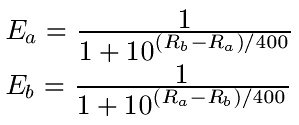
- Ea 就是玩家
a的期望胜率; - Rb、Ra是玩家
b与玩家a的Rank分数; - 当Ra、Rb都相同时,他们的
期望胜率都为0.5;
上述排名公式并非扎克伯格等人原创,而是出自匈牙利裔美国物理学家Arpad Elo,因此算法叫作:Elo Rating
Arpad Elo认为:
- 参赛选手在每次比赛中的表现成正态分布;后来普遍认为Logistic(逻辑斯蒂)分布更为合理;
- 在一局比赛中,赢的一方被认为表现较好,输的一方被认为表现较差;若平局,则双方表现大致相当;
- 如果选手的表现比期望要好,那么此选手的排名应该上升。相反,若表现不如期望,则排名会下降;
同时,算法还给出了计算新的Rank分数的算法,公式如下:
Rn = Ro + K(W-E)
其中:
- Rn 代表新的
Rank值,Ro 表示旧的Rank值; - 参数
K代表一个变化系数,可以设为常量,如10(在大师级象棋赛中通常取16),也可以根据玩家场次、玩家当前 Rank 数动态变化; W是胜负值,胜者为1、败者为0;E就是我们上面计算的期望胜率;
算法还是非常简单的,让我们在 Rust 中实现这个算法;
实现ELO算法
在本项目中,ELO 算法是在 algorithm 模块中实现的:
src/algorithm/mod.rs
pub mod elo_rating;
mod k_factor;
在 elo_rating 中定义并暴露了几个函数:
src/algorithm/elo_rating.rs
//! # ELO rating
//!
//! This module contains all of the standard methods that would be used to calculate elo.
//! The module provides the constants WIN, LOSE and DRAW.
#![allow(dead_code)]
use crate::algorithm::k_factor::{fide_k, icc_k, uscf_k};
/// The EloScore type
pub type EloScore = i64;
pub type EloCompeteResult = f64;
/// The score for a won game
pub const WIN: EloCompeteResult = 1_f64;
/// The score for a drawn game
pub const DRAW: EloCompeteResult = 0.5;
/// The score for a lost game
pub const LOSS: EloCompeteResult = 0_f64;
fn rating_change(k: u64, score: EloCompeteResult, exp_score: EloCompeteResult) -> EloScore {
(k as f64 * (score - exp_score)) as i64
}
/// Calculates the expected outcome of a match between two players.
/// This will always be a number between 0 and 1.
/// The closer to 1 the more favored the match is for player a.
pub fn expected_score(r_a: EloScore, r_b: EloScore) -> f64 {
1_f64 / (1_f64 + 10_f64.powf(((r_b - r_a) as f64) / 400_f64))
}
/// Convenience function for a game played with FIDE k_factor.
pub fn compete_fide(
r_a: EloScore,
game_count_a: u64,
r_b: EloScore,
game_count_b: u64,
s_a: EloCompeteResult,
) -> (EloScore, EloScore) {
let k_a = fide_k(r_a, game_count_a);
let k_b = fide_k(r_b, game_count_b);
compete(r_a, r_b, s_a, k_a, k_b)
}
/// Convenience function for a game played with USCF k_factor.
pub fn compete_uscf(r_a: EloScore, r_b: EloScore, s_a: EloCompeteResult) -> (EloScore, EloScore) {
let k_a = uscf_k(r_a);
let k_b = uscf_k(r_b);
compete(r_a, r_b, s_a, k_a, k_b)
}
/// Convenience function for a game played with ICC k_factor.
pub fn compete_icc(r_a: EloScore, r_b: EloScore, s_a: EloCompeteResult) -> (EloScore, EloScore) {
let k_a = icc_k();
let k_b = icc_k();
compete(r_a, r_b, s_a, k_a, k_b)
}
/// Calculates the updated elo ratings of both players after a match.
/// The k_a and k_b are the K factors used to determine the updated rating,
/// If you just want a default behavior set these to 32, or use game_icc() instead.
pub fn compete(
r_a: EloScore,
r_b: EloScore,
s_a: EloCompeteResult,
k_a: u64,
k_b: u64,
) -> (EloScore, EloScore) {
let s_b = 1_f64 - s_a;
let e_a = expected_score(r_a, r_b);
let e_b = 1_f64 - e_a;
let new_a = r_a + rating_change(k_a, s_a, e_a);
let new_b = r_b + rating_change(k_b, s_b, e_b);
(new_a, new_b)
}
/// Calculates the updated elo of a player, after a series of games.
/// This might be used to calculate the rating of a player after a tournament.
pub fn serial_compete(
r_a: EloScore,
games: &[(EloScore, EloCompeteResult)],
k_factor: u64,
) -> EloScore {
let mut score = 0_f64;
let mut exp_score = 0_f64;
for game in games {
score += game.1;
exp_score = expected_score(r_a, game.0);
}
r_a + rating_change(k_factor, score, exp_score)
}
#[cfg(test)]
mod tests {
...
}
其中定义了两个类型:
- EloScore:ELO 比赛 Rank 分数;
- EloCompeteResult:对应上文公式中的参数
K,当平局时取0.5;
以及几个常用的函数:
- expected_score:计算玩家A对玩家B的胜率期望;
- compete_fide、compete_uscf、compete_icc:分别计算 K 取值在 FIDE、USCF、ICC 模式下的分数;
- compete:自定义玩家A、B的 K 取值的比赛;
- serial_compete:多场自定义 K 值的比赛;
对于 FIDE、USCF、ICC 模式下 K 的取值计算,在 k_factor.rs 中:
src/algorithm/k_factor.rs
//! Convenience functions for various popular rating systems using elo.
#![allow(dead_code)]
use crate::algorithm::elo_rating::EloScore;
/// FIDE calculates their k_factor depending on how many games you have played,
/// and what you elo rating is.
///
/// They also sometimes use age. But this is left out.
pub fn fide_k(rating: EloScore, game_counts: u64) -> u64 {
if game_counts < 30 {
40
} else if rating < 2400 {
20
} else {
10
}
}
/// The USCF uses three different k_factors depending on you rating.
pub fn uscf_k(rating: EloScore) -> u64 {
if rating < 2100 {
32
} else if rating < 2400 {
24
} else {
16
}
}
/// The ICC uses a global k_factor.
pub fn icc_k() -> u64 {
32
}
可以看出:
- FIDE 是和玩家比赛场数相关的取值;
- USCF 是和玩家当前分数相关的取值;
- ICC 为固定取值;
下面的一些单测帮助你了解了上面的函数是如何使用的:
src/algorithm/elo_rating.rs
#[cfg(test)]
mod tests {
use super::*;
#[test]
fn test_expected_score() {
let john = 1700;
let paul = 1800;
// calculate johns chance to win against paul
let chance = expected_score(john, paul);
assert!(chance >= 0.0 && chance <= 1.0);
println!("johns chance to win against paul: {}", chance)
}
#[test]
fn test_compete() {
let john = 1700;
let paul = 1800;
println!("before compete: john: {}, paul: {}", john, paul);
let (john, paul) = compete(john, paul, LOSS, 32, 32);
println!("after compete(paul win): john: {}, paul: {}", john, paul);
}
#[test]
fn test_serial_compete() {
let john = 1700;
println!("before serial competes: john: {}", john);
// An array containing the results of johns games in the tournament
let games = [(1600, WIN), (1800, DRAW), (2000, LOSS)];
let john = serial_compete(john, &games, 32);
println!("after serial competes: john: {}", john);
}
#[test]
fn test_compete_uscf() {
let john = 1400;
let paul = 1800;
println!("before compete uscf: john: {}, paul: {}", john, paul);
let (john, paul) = compete_uscf(john, paul, WIN);
println!(
"after compete uscf(paul win): john: {}, paul: {}",
john, paul
);
}
}
构建服务
熟悉 Java 的小伙伴都知道,通常在 Spring Boot 项目中,基本上都会分成 entity(POJO)、dao(Mapper)、service、controller 层;
在这里,我也分了这么几层(实际上没什么必要);
Entity层
Entity 层主要存放和数据库表相关的基本结构体定义;
在这个项目,我主要是三个结构体:
- FaceInfo:存放参与评比的选手的信息;
- RatingLog:存放评比选择的日志;
- FileResource:存放选手的图像等信息;
下面是定义:
src/entity/face_info.rs
use serde::{Deserialize, Serialize};
pub const DEFAULT_SCORE: f64 = 1400.0;
#[derive(Debug, Clone, Serialize, Deserialize)]
#[serde(default)]
pub struct FaceInfo {
pub id: String,
pub star_name: String,
pub file_id: String,
pub upvote_count: u64,
pub downvote_count: u64,
pub score: f64,
pub creator: String,
pub updater: String,
pub created_on: i64,
pub updated_on: i64,
pub deleted_on: i64,
pub is_deleted: i64,
}
impl Default for FaceInfo {
fn default() -> Self {
FaceInfo {
id: "".to_string(),
file_id: "".to_string(),
star_name: "".to_string(),
upvote_count: 0,
downvote_count: 0,
score: DEFAULT_SCORE,
creator: "".to_string(),
updater: "".to_string(),
created_on: 0,
updated_on: 0,
deleted_on: 0,
is_deleted: 0,
}
}
}
impl FaceInfo {
pub fn db_name() -> &'static str {
"facemash"
}
pub fn coll_name() -> &'static str {
"face_info"
}
}
src/entity/file_resource.rs
use serde::{Deserialize, Serialize};
#[derive(Debug, Clone, Serialize, Deserialize)]
pub enum UriType {
Local,
Url,
}
#[derive(Debug, Clone, Serialize, Deserialize)]
#[serde(default)]
pub struct FileResource {
pub id: String,
pub file_name: String,
pub file_uri: String,
pub uri_type: UriType,
pub md5: String,
pub thumb_uri: String,
pub thumb_type: UriType,
pub creator: String,
pub updater: String,
pub created_on: i64,
pub updated_on: i64,
pub deleted_on: i64,
pub is_deleted: i64,
}
impl Default for FileResource {
fn default() -> Self {
FileResource {
id: "".to_string(),
file_name: "".to_string(),
file_uri: "".to_string(),
uri_type: UriType::Local,
md5: "".to_string(),
thumb_uri: "".to_string(),
thumb_type: UriType::Local,
creator: "".to_string(),
updater: "".to_string(),
created_on: 0,
updated_on: 0,
deleted_on: 0,
is_deleted: 0,
}
}
}
impl FileResource {
pub fn db_name() -> &'static str {
"facemash"
}
pub fn coll_name() -> &'static str {
"file_resource"
}
}
src/entity/rating_log.rs
use serde::{Deserialize, Serialize};
#[derive(Debug, Clone, Serialize, Deserialize)]
#[serde(default)]
pub struct RatingLog {
pub id: String,
pub win_face_id: String,
pub loss_face_id: String,
pub creator: String,
pub updater: String,
pub created_on: i64,
pub updated_on: i64,
pub deleted_on: i64,
pub is_deleted: i64,
}
impl Default for RatingLog {
fn default() -> Self {
RatingLog {
id: "".to_string(),
win_face_id: "".to_string(),
loss_face_id: "".to_string(),
creator: "".to_string(),
updater: "".to_string(),
created_on: 0,
updated_on: 0,
deleted_on: 0,
is_deleted: 0,
}
}
}
impl RatingLog {
pub fn db_name() -> &'static str {
"facemash"
}
pub fn coll_name() -> &'static str {
"rating_log"
}
}
上面的代码都非常相似;
在 struct 上的过程宏可以为对应的结构体创建相应的 Trait 实现:
#[derive(Debug, Clone, Serialize, Deserialize)]:Debug 打印、Clone、序列化、反序列化;#[serde(default)]:由 serde 库提供的,在序列化、反序列化基础之上,提供 JSON 格式的序列化!
仅仅加了上面两个宏,我们就可以完成类型的 JSON 序列化了!
同时,为我们的类型实现了 Default Trait;
这是因为在 Rust 中,创建一个对象需要为他的所有字段都赋值;其中一个方法是创建不同的构造函数来满足;
但是这样比较麻烦,我们可以实现 Default Trait,然后在创建对象的时候,指定某些熟悉,然后其他的熟悉通过调用 default 函数来完成;
例如:
RatingLog {
id: resource::id_generator::get_id().await,
win_face_id: win_face_info.id.clone(),
loss_face_id: lose_face_info.id.clone(),
creator: req.voter.clone(),
created_on: now,
..RatingLog::default()
}
我们为某些字段赋值,而其他字段使用默认值;
此外,我们为每个类型都实现了:db_name 和 coll_name 方法,用于返回对应 MongoDB 中的数据库的名称以及集合名称;
DAO层
DAO 层主要是为上层屏蔽数据库操作;
由于我们使用了 MongoDB,其与 serde 序列化、反序列化的良好结合,使得我们甚至无需使用任何 ORM 框架,而达到比 ORM 更方便的效果!
下面是各个类型数据库操作的实现:
src/dao/file_resource_dao.rs
use mongodb::results::InsertManyResult;
use mongodb::Collection;
use crate::entity::rating_log::RatingLog;
use crate::mongo;
/// Adds new rating_logs to the "rating_log" collection in the database.
pub async fn add_rating_logs(
rating_log: Vec<RatingLog>,
) -> mongodb::error::Result<InsertManyResult> {
let collection: Collection<RatingLog> = mongo::MONGO_CLIENT
.get()
.await
.database(RatingLog::db_name())
.collection(RatingLog::coll_name());
collection.insert_many(rating_log, None).await
}
src/dao/rating_log_dao.rs
use mongodb::results::InsertManyResult;
use mongodb::Collection;
use crate::entity::rating_log::RatingLog;
use crate::mongo;
/// Adds new rating_logs to the "rating_log" collection in the database.
pub async fn add_rating_logs(
rating_log: Vec<RatingLog>,
) -> mongodb::error::Result<InsertManyResult> {
let collection: Collection<RatingLog> = mongo::MONGO_CLIENT
.get()
.await
.database(RatingLog::db_name())
.collection(RatingLog::coll_name());
collection.insert_many(rating_log, None).await
}
src/dao/face_info_dao.rs
use futures_util::StreamExt;
use mongodb::bson::{doc, Document};
use mongodb::results::{InsertOneResult, UpdateResult};
use mongodb::{bson, Collection};
use crate::entity::face_info::FaceInfo;
use crate::mongo;
use crate::resource::mongo::MONGO_CLIENT;
/// Adds a new face_info to the "face_info" collection in the database.
pub async fn add_one_face_info(face_info: &FaceInfo) -> mongodb::error::Result<InsertOneResult> {
let collection: Collection<FaceInfo> = mongo::MONGO_CLIENT
.get()
.await
.database(FaceInfo::db_name())
.collection(FaceInfo::coll_name());
collection.insert_one(face_info, None).await
}
/// Gets the face_info by doc filter.
pub async fn get_one_face_info_by_doc_filter(
doc_filter: Document,
) -> mongodb::error::Result<Option<FaceInfo>> {
let collection = MONGO_CLIENT
.get()
.await
.database(FaceInfo::db_name())
.collection(FaceInfo::coll_name());
collection.find_one(doc_filter, None).await
}
/// Get multiple face_info by doc filter.
pub async fn get_face_infos_by_doc_filter(
doc_filter: Document,
) -> Result<Vec<FaceInfo>, mongodb::error::Error> {
let collection = MONGO_CLIENT
.get()
.await
.database(FaceInfo::db_name())
.collection(FaceInfo::coll_name());
let mut ret_face_infos: Vec<FaceInfo> = Vec::new();
let mut results = collection.find(doc_filter, None).await?;
while let Some(result) = results.next().await {
// Use serde to deserialize into the MovieSummary struct:
let face_info: FaceInfo = bson::from_document(result?)?;
ret_face_infos.push(face_info);
}
Ok(ret_face_infos)
}
/// Update the face_info by id.
pub async fn update_face_info_by_doc_filter(
doc_filter: Document,
update_info: Document,
) -> mongodb::error::Result<UpdateResult> {
let collection: Collection<FaceInfo> = MONGO_CLIENT
.get()
.await
.database(FaceInfo::db_name())
.collection(FaceInfo::coll_name());
collection.update_one(doc_filter, update_info, None).await
}
/// Get face_info randomly
pub async fn get_face_info_sample(size: i64) -> Result<Vec<FaceInfo>, mongodb::error::Error> {
let collection: Collection<FaceInfo> = MONGO_CLIENT
.get()
.await
.database(FaceInfo::db_name())
.collection(FaceInfo::coll_name());
let pipeline = vec![doc! {"$sample": {"size": size}}];
let mut ret_face_infos: Vec<FaceInfo> = Vec::new();
let mut results = collection.aggregate(pipeline, None).await?;
while let Some(result) = results.next().await {
// Use serde to deserialize into the FaceInfo struct:
let face_info: FaceInfo = bson::from_document(result?)?;
ret_face_infos.push(face_info);
}
Ok(ret_face_infos)
}
可以看到,都是直接通过:mongo::MONGO_CLIENT.get().await.database(XXX::db_name()).collection(XXX::coll_name()); 获取对应数据库连接;
并且调用:insert_one、find_one、insert_many 等函数,直接完成了 CRUD!
而对于查询条件,我们可以直接在外面使用 doc! 宏拼好对应的过滤条件,直接完成查询!
Service层
Service 层主要是调用 DAO 层,完成业务逻辑;
对于 FaceInfo 我们有:
src/service/face_info_service.rs
use mongodb::bson::Document;
use mongodb::results::{InsertOneResult, UpdateResult};
use crate::dao::face_info_dao;
use crate::doc;
use crate::entity::face_info::FaceInfo;
pub async fn get_face_info_randomly(size: i64) -> Result<Vec<FaceInfo>, mongodb::error::Error> {
face_info_dao::get_face_info_sample(size).await
}
pub async fn get_one_face_info_by_doc_filter(
doc_filter: Document,
) -> mongodb::error::Result<Option<FaceInfo>> {
face_info_dao::get_one_face_info_by_doc_filter(doc_filter).await
}
pub async fn get_face_infos_by_doc_filter(
doc_filter: Document,
) -> Result<Vec<FaceInfo>, mongodb::error::Error> {
face_info_dao::get_face_infos_by_doc_filter(doc_filter).await
}
pub async fn add_face_info(face_info: &FaceInfo) -> mongodb::error::Result<InsertOneResult> {
face_info_dao::add_one_face_info(face_info).await
}
pub async fn update_face_info_rating(
face_info_id: &str,
rating: f64,
upvote: bool,
voter: &str,
now: i64,
) -> mongodb::error::Result<UpdateResult> {
let filter_doc = doc! {"id": face_info_id};
let update_doc = if upvote {
doc! {
"$set": {"score": rating, "updater": voter, "updated_on": now},
"$inc": {"upvote_count": 1},
}
} else {
doc! {
"$set": {"score": rating, "updater": voter, "updated_on": now},
"$inc": {"downvote_count": 1},
}
};
face_info_dao::update_face_info_by_doc_filter(filter_doc, update_doc).await
}
主要包括下面几个函数:
- get_face_info_randomly:获取随机的 size 个对手;
- get_one_face_info_by_doc_filter:根据过滤条件获取单个选手信息;
- get_face_infos_by_doc_filter:根据过滤条件获取多个选手信息;
- add_face_info:添加一名选手;
- update_face_info_rating:更新选手的得分;
下面再来看文件资源:
src/service/file_resource_service.rs
use std::fs;
use std::fs::File;
use std::io::Write;
use actix_multipart::Multipart;
use actix_web::{error, web, Error};
use futures_util::TryStreamExt as _;
use mongodb::bson::Document;
use mongodb::results::InsertOneResult;
use crate::dao::file_resource_dao;
use crate::entity::file_resource::FileResource;
const SAVE_DIR: &str = "./tmp";
pub async fn init_local_directory() {
fs::create_dir_all(SAVE_DIR).unwrap()
}
pub async fn create_file_resource_with_stream(
mut payload: Multipart,
file_prefix_id: &str,
) -> Result<String, Error> {
let mut filename: String = "".to_string();
// iterate over multipart stream
while let Some(mut field) = payload.try_next().await? {
// A multipart/form-data stream has to contain `content_disposition`
let content_disposition = field.content_disposition();
filename = match content_disposition.get_filename() {
None => {
return Err(error::ErrorInternalServerError(
"Couldn't read the filename.",
));
}
Some(f_name) => {
info!("{}", f_name);
f_name.replace(' ', "_").to_string()
}
};
let filepath = get_local_filepath(file_prefix_id, &filename);
// File::create is blocking operation, use threadpool
let mut f = web::block(|| File::create(filepath)).await??;
// Field in turn is stream of *Bytes* object
while let Some(chunk) = field.try_next().await? {
// filesystem operations are blocking, we have to use threadpool
f = web::block(move || f.write_all(&chunk).map(|_| f)).await??;
}
}
Ok(filename)
}
pub async fn create_file_resource(
file_resource: &FileResource,
) -> mongodb::error::Result<InsertOneResult> {
file_resource_dao::add_one_file_resource(file_resource).await
}
pub async fn get_one_file_resource_by_doc_filter(
doc_filter: Document,
) -> mongodb::error::Result<Option<FileResource>> {
file_resource_dao::get_one_file_resource_by_doc_filter(doc_filter).await
}
pub async fn delete_file(filepath: &str) {
match fs::remove_file(filepath) {
Ok(_) => {}
Err(err) => {
error!("Failed to remove file: {:?}, error: {:?}", filepath, err)
}
};
}
pub fn get_local_filepath(face_info_id: &str, filename: &str) -> String {
format!("{SAVE_DIR}/{face_info_id}-{filename}")
}
主要是下面几个功能:
- create_file_resource_with_stream:通过流上传文件;
- create_file_resource:创建文件资源;
- get_one_file_resource_by_doc_filter:根据过滤条件查询资源信息;
- delete_file:删除资源信息;
- get_local_filepath:获取某个选手本地保存的资源路径(用于本地保存);
Controller层
Controller层用于统一处理用户请求;
src/controller/face_info_controller.rs
use crate::algorithm::elo_rating::{compete_uscf, EloScore, WIN};
use actix_web::error::{ErrorBadRequest, ErrorInternalServerError, ErrorNotFound};
use actix_web::{post, web, Error, HttpResponse, Responder};
use serde::{Deserialize, Serialize};
use std::collections::HashMap;
use crate::dao::rating_log_dao::add_rating_logs;
use crate::entity::face_info::FaceInfo;
use crate::entity::file_resource::FileResource;
use crate::entity::rating_log::RatingLog;
use crate::resource;
use crate::service::face_info_service::update_face_info_rating;
use crate::service::{face_info_service, file_resource_service};
use crate::{doc, entity};
#[derive(Debug, Serialize, Deserialize)]
pub struct FaceAndFileResourceInfo {
face_info: FaceInfo,
file_resource: FileResource,
}
#[derive(Debug, Serialize, Deserialize)]
pub struct GetRandomFaceInfoRandomlyReq {
face_info_cnt: i64,
}
#[derive(Debug, Serialize, Deserialize)]
pub struct GetRandomFaceInfoRandomlyResp {
face_and_file_infos: Vec<FaceAndFileResourceInfo>,
}
#[derive(Debug, Serialize, Deserialize)]
pub struct GetFaceInfoByIdReq {
id: String,
}
#[derive(Debug, Serialize, Deserialize)]
pub struct GetFaceInfoByIdResp {
face_and_file_info: FaceAndFileResourceInfo,
}
#[derive(Debug, Serialize, Deserialize)]
pub struct AddFaceInfoReq {
face_info: FaceInfo,
}
#[derive(Debug, Serialize, Deserialize)]
pub struct AddFaceInfoResp {
face_info_id: String,
}
#[derive(Debug, Serialize, Deserialize)]
pub struct VoteFaceInfoReq {
win_face_info_id: String,
lose_face_info_id: String,
voter: String,
}
#[post("/get_face_info_randomly")]
pub async fn get_face_info_randomly(
mut req: web::Json<GetRandomFaceInfoRandomlyReq>,
) -> Result<impl Responder, Error> {
log::debug!("req: {:?}", &req);
if req.face_info_cnt <= 0 {
req.face_info_cnt = 2
}
let face_infos = face_info_service::get_face_info_randomly(req.face_info_cnt)
.await
.unwrap_or_default();
let mut face_and_file_infos = vec![];
for face_info in face_infos {
face_and_file_infos.push(FaceAndFileResourceInfo {
file_resource: match file_resource_service::get_one_file_resource_by_doc_filter(
doc! {"id": &face_info.file_id},
)
.await
{
Ok(file_info) => match file_info {
None => FileResource::default(),
Some(file_info) => file_info,
},
Err(err) => {
log::error!("Error: {:?}", err);
return HttpResponse::InternalServerError().await;
}
},
face_info,
});
}
Ok(HttpResponse::Ok().json(GetRandomFaceInfoRandomlyResp {
face_and_file_infos,
}))
}
#[post("/get_face_info_by_id")]
pub async fn get_face_info_by_id(
req: web::Json<GetFaceInfoByIdReq>,
) -> Result<impl Responder, Error> {
info!("req: {:?}", &req);
let face_info_id = &req.id;
if face_info_id.is_empty() {
return HttpResponse::NotFound().await;
}
let face_info =
match face_info_service::get_one_face_info_by_doc_filter(doc! {"id": face_info_id}).await {
Ok(face_info) => match face_info {
None => {
return HttpResponse::NotFound().await;
}
Some(face_info) => face_info,
},
Err(err) => {
log::error!("Error: {:?}", err);
return HttpResponse::InternalServerError().await;
}
};
let file_resource = match file_resource_service::get_one_file_resource_by_doc_filter(
doc! {"id": &face_info.file_id},
)
.await
{
Ok(file_info) => match file_info {
None => FileResource::default(),
Some(file_info) => file_info,
},
Err(err) => {
log::error!("Error: {:?}", err);
return HttpResponse::InternalServerError().await;
}
};
Ok(HttpResponse::Ok().json(GetFaceInfoByIdResp {
face_and_file_info: FaceAndFileResourceInfo {
face_info,
file_resource,
},
}))
}
#[post("/add_face_info")]
pub async fn add_face_info(mut req: web::Json<AddFaceInfoReq>) -> Result<impl Responder, Error> {
info!("req: {:?}", &req);
let face_info_id = resource::id_generator::get_id().await;
req.face_info.id = face_info_id;
req.face_info.created_on = chrono::Utc::now().timestamp();
req.face_info.score = entity::face_info::DEFAULT_SCORE;
check_add_face_info_param(&req.face_info).await?;
match face_info_service::add_face_info(&req.face_info).await {
Ok(_) => Ok(HttpResponse::Ok().json(AddFaceInfoResp {
face_info_id: req.face_info.id.clone(),
})),
Err(err) => {
log::error!("Error: {:?}", err);
HttpResponse::InternalServerError().await
}
}
}
#[post("/vote_face_info")]
pub async fn vote_face_info(req: web::Json<VoteFaceInfoReq>) -> Result<impl Responder, Error> {
info!("req: {:?}", &req);
if req.win_face_info_id.is_empty() || req.lose_face_info_id.is_empty() {
return Err(ErrorBadRequest("face_info_id is required!"));
};
// Step 1: find corresponding face_info
let filter_doc = doc! {
"id" :{"$in": [req.win_face_info_id.as_str(), req.lose_face_info_id.as_str()]}
};
let face_info_map: HashMap<String, FaceInfo> =
match face_info_service::get_face_infos_by_doc_filter(filter_doc).await {
Ok(res) => {
if res.len() < 2 {
return Err(ErrorNotFound("FaceInfo not found!"));
}
let mut ret_map = HashMap::new();
for x in res {
ret_map.insert(x.id.clone(), x);
}
ret_map
}
Err(err) => {
log::error!("Error: {:?}", err);
return HttpResponse::InternalServerError().await;
}
};
// Step 2:Calculate Score
let win_face_info = match face_info_map.get(req.win_face_info_id.as_str()) {
None => {
return Err(ErrorNotFound("Winner FaceInfo not found!"));
}
Some(win_face_info) => win_face_info,
};
let lose_face_info = match face_info_map.get(req.lose_face_info_id.as_str()) {
None => {
return Err(ErrorNotFound("Loser FaceInfo not found!"));
}
Some(lose_face_info) => lose_face_info,
};
let (win_score, lose_score) = compete_uscf(
win_face_info.score as EloScore,
lose_face_info.score as EloScore,
WIN,
);
// Step 3:Update Score
let now = chrono::Utc::now().timestamp();
if let Err(err) = update_face_info_rating(
&win_face_info.id,
win_score as f64,
true,
req.voter.as_str(),
now,
)
.await
{
log::error!("Error: {:?}", err);
return HttpResponse::InternalServerError().await;
}
if let Err(err) = update_face_info_rating(
&lose_face_info.id,
lose_score as f64,
false,
req.voter.as_str(),
now,
)
.await
{
log::error!("Error: {:?}", err);
return HttpResponse::InternalServerError().await;
}
// Step 4: Add vote logs
if let Err(err) = add_rating_logs(vec![RatingLog {
id: resource::id_generator::get_id().await,
win_face_id: win_face_info.id.clone(),
loss_face_id: lose_face_info.id.clone(),
creator: req.voter.clone(),
created_on: now,
..RatingLog::default()
}])
.await
{
log::error!("Error: {:?}", err);
}
Ok(HttpResponse::Ok().json(()))
}
async fn check_add_face_info_param(face_info: &FaceInfo) -> Result<(), Error> {
if face_info.id.is_empty() {
return Err(ErrorInternalServerError("generate id failed"));
}
if face_info.file_id.is_empty() {
return Err(ErrorBadRequest("file id is empty"));
}
if face_info.star_name.is_empty() {
return Err(ErrorBadRequest("start name is empty"));
}
Ok(())
}
src/controller/file_controller.rs
use actix_multipart::Multipart;
use actix_web::{get, post, web, Error, HttpResponse, Responder};
use mongodb::bson::doc;
use serde::{Deserialize, Serialize};
use service::{face_info_service, file_resource_service};
use crate::entity::file_resource::{FileResource, UriType};
use crate::{resource, service, utils};
#[derive(Debug, Serialize, Deserialize)]
pub struct CreateFileResourceByStreamResp {
file_id: String,
}
#[derive(Debug, Serialize, Deserialize)]
pub struct CreateFileResourceReq {
file_resource: FileResource,
}
#[derive(Debug, Serialize, Deserialize)]
pub struct CreateFileResourceResp {
file_resource_id: String,
}
#[derive(Debug, Serialize, Deserialize)]
pub struct DownloadFileReq {
face_info_id: String,
}
#[post("/create_file_resource_by_stream")]
pub async fn create_file_resource_by_stream(payload: Multipart) -> Result<HttpResponse, Error> {
info!("create_file_resource_by_stream start");
// Step 0: Generate id
let file_resource_id = resource::id_generator::get_id().await;
// Step 1: Save the file & calculate md5 hash
let file_name = match service::file_resource_service::create_file_resource_with_stream(
payload,
&file_resource_id,
)
.await
{
Ok(file_name) => file_name,
Err(err) => {
error!("Failed to save_file, error: {:?}", err);
return HttpResponse::InternalServerError().await;
}
};
let file_uri = file_resource_service::get_local_filepath(&file_resource_id, &file_name);
let file_md5 = match utils::md5::get_file_md5(&file_uri).await {
Ok(file_md5) => file_md5,
Err(err) => {
error!("Failed to get_file_md5, error: {:?}", err);
return HttpResponse::InternalServerError().await;
}
};
info!(
"Saving file success, file_name: {:?}, md5: {:?}",
file_name, file_md5
);
// Step 2: Check file md5 is repeated
match face_info_service::get_one_face_info_by_doc_filter(doc! {"md5": &file_md5}).await {
Ok(res) => match res {
None => {
info!("Saving file success, file_uri: {:?}", file_uri);
}
Some(_) => {
error!("File has already been saved!");
file_resource_service::delete_file(&file_uri).await;
info!(
"Delete file success, file_name: {:?}, md5: {:?}",
file_name, file_md5
);
return HttpResponse::Forbidden().await;
}
},
Err(err) => {
error!("Failed to get_one_face_info_by_doc, error: {:?}", err);
return HttpResponse::InternalServerError().await;
}
};
// Step 3:Save file_resource
match file_resource_service::create_file_resource(&FileResource {
id: file_resource_id.clone(),
md5: file_md5,
created_on: chrono::Utc::now().timestamp(),
file_name,
file_uri,
..FileResource::default()
})
.await
{
Ok(_) => Ok(HttpResponse::Ok().json(CreateFileResourceByStreamResp {
file_id: file_resource_id,
})),
Err(err) => {
log::error!("Error: {:?}", err);
HttpResponse::InternalServerError().await
}
}
}
#[post("/create_file_resource")]
pub async fn create_file_resource(
mut req: web::Json<CreateFileResourceReq>,
) -> Result<impl Responder, Error> {
info!("req: {:?}", &req);
let file_resource_id = resource::id_generator::get_id().await;
req.file_resource.id = file_resource_id;
req.file_resource.created_on = chrono::Utc::now().timestamp();
check_create_file_resource_req(&req.file_resource).await?;
match file_resource_service::create_file_resource(&req.file_resource).await {
Ok(_) => Ok(HttpResponse::Ok().json(CreateFileResourceResp {
file_resource_id: req.file_resource.id.clone(),
})),
Err(err) => {
log::error!("Error: {:?}", err);
HttpResponse::InternalServerError().await
}
}
}
async fn check_create_file_resource_req(file_resource: &FileResource) -> Result<(), Error> {
match file_resource.uri_type {
UriType::Local => {}
UriType::Url => {}
};
Ok(())
}
#[get("/download_local_file/{face_info_id}")]
pub async fn download_local_file(
req: actix_web::HttpRequest,
face_info_id: web::Path<String>,
) -> Result<HttpResponse, actix_web::Error> {
info!("req: {:?}", &req);
let face_info_id = face_info_id.into_inner();
if face_info_id.is_empty() {
info!("not found face_info, face_info_id is empty");
return HttpResponse::NotFound().await;
}
// Step 1: Find face info
let face_info = match face_info_service::get_one_face_info_by_doc_filter(
doc! {"id": &face_info_id},
)
.await
{
Ok(face_info) => match face_info {
None => {
info!("face_info not found, face_info_id: {:?}", face_info_id);
return HttpResponse::NotFound().await;
}
Some(face_info) => face_info,
},
Err(err) => {
log::error!("Error: {:?}", err);
return HttpResponse::InternalServerError().await;
}
};
// Step 2: Get file
let file_resource_info = match file_resource_service::get_one_file_resource_by_doc_filter(
doc! {"id": &face_info.file_id},
)
.await
{
Ok(file_resource_info) => match file_resource_info {
None => {
info!(
"file_resource_info not found, file_id: {:?}",
face_info.file_id
);
return HttpResponse::NotFound().await;
}
Some(file_resource_info) => file_resource_info,
},
Err(err) => {
log::error!("Error: {:?}", err);
return HttpResponse::InternalServerError().await;
}
};
let file = actix_files::NamedFile::open_async(file_resource_info.file_uri)
.await
.unwrap();
Ok(file.into_response(&req))
}
都是一些看代码就能看懂的简单业务逻辑,这里不再赘述;
至此,我们的服务自底向上已经完全实现了!
CI&CD
Pre-Commit
pre-commit 是 git hooks 的一个子集,实现在提交代码审查之前,Git Hooks 脚本可用于处理简单问题;
我们在每次提交时运行我们的钩子,以自动指出代码中的问题,例如:缺少分号,尾随空格和调试语句等;
可以使用 pip 安装:
pip install pre-commit
Mac 用户也可以使用 brew 安装:
brew install pre-commit
在项目中,我们可以创建一个 .pre-commit-config.yaml 来设置配置,例如:
.pre-commit-config.yaml
repos:
- repo: https://github.com/pre-commit/pre-commit-hooks
rev: v4.0.1
hooks:
- id: check-merge-conflict
- id: check-toml
- id: check-yaml
- id: trailing-whitespace
args: [ --markdown-linebreak-ext=md ]
- repo: local
hooks:
- id: make-fmt
name: make fmt
entry: make fmt
language: system
然后使用 pre-commit install 来安装这些 Hooks;
那么当我们 Commit 的时候,会先执行这些脚本,校验通过后才会 Commit 成功;
例如:
$ git commit -m "fix: typo"
[INFO] Installing environment for https://github.com/pre-commit/pre-commit-hooks.
[INFO] Once installed this environment will be reused.
[INFO] This may take a few minutes...
git push
Check for merge conflicts................................................Passed
Check Toml...........................................(no files to check)Skipped
Check Yaml...........................................(no files to check)Skipped
Trim Trailing Whitespace.................................................Passed
make fmt.................................................................Passed
[dev 812dbe1] fix: typo
2 files changed, 1 insertion(+), 2 deletions(-)
Github Actions
我们可以在 .github/workflows/ 目录下创建 YAML 配置,来集成 Github Actions 帮助我们完成 CI、甚至 CD 的工作!
例如:可以执行 cargo clippy、cargo test 来校验我们的代码、单测等;
下面是我的一些配置供你参考:
.github/workflows/ci.yaml
name: CI
on:
workflow_dispatch:
push:
paths-ignore:
- '**.md'
branches-ignore:
- jupyter
pull_request:
paths-ignore:
- '**.md'
branches-ignore:
- jupyter
env:
RUST_TOOLCHAIN: nightly
TOOLCHAIN_PROFILE: minimal
jobs:
lints:
name: Run cargo fmt and cargo clippy
runs-on: ubuntu-latest
steps:
- name: Checkout sources
uses: actions/checkout@v2
- name: Install toolchain
uses: actions-rs/toolchain@v1
with:
profile: ${{ env.TOOLCHAIN_PROFILE }}
toolchain: ${{ env.RUST_TOOLCHAIN }}
override: true
components: rustfmt, clippy
- name: Cache
uses: Swatinem/rust-cache@v1
- name: Run cargo fmt
uses: actions-rs/cargo@v1
with:
command: fmt
args: --all -- --check
- name: Run cargo clippy
uses: actions-rs/cargo@v1
with:
command: clippy
args: -- -D warnings
test:
name: Run cargo test
runs-on: ubuntu-latest
steps:
- name: Checkout sources
uses: actions/checkout@v2
- name: Install toolchain
uses: actions-rs/toolchain@v1
with:
profile: ${{ env.TOOLCHAIN_PROFILE }}
toolchain: ${{ env.RUST_TOOLCHAIN }}
override: true
- name: Cache
uses: Swatinem/rust-cache@v1
# - name: Run cargo test --no-run
# uses: actions-rs/cargo@v1
# with:
# command: test --no-run
- name: Run cargo test
uses: actions-rs/cargo@v1
env:
RUST_TEST_THREADS: 8
with:
command: test
主要是完成 clippy、test 的工作;
得益于 Cargo 强大的工具链,我们可以很轻松的完成这些功能!
下面是本项目的 CI:
- https://github.com/FacemashHub/facemash-backend/actions
Docker镜像
说到部署,我们当然是要打包为镜像进行部署;
Docker 在 17.05 版本之后主持了分多阶段构建,也就是说,我们可以使用一个统一的编译镜像对我们的代码进行测试、编译;
并将编译后的产物拉取到另一个纯净的镜像中,减小镜像体积并提供统一的编译环境!
通常情况下 Rust 编译选择的是这个镜像:ekidd/rust-musl-builder:latest;
然后部署的时候可以选择一个非常小的镜像,例如:scratch
下面是本项目中的 Dockerfile:
FROM ekidd/rust-musl-builder:latest AS builder
COPY --chown=rust:rust . ./
RUN cargo build --release
FROM scratch
WORKDIR /facemash-backend
COPY --from=builder /home/rust/src/target/x86_64-unknown-linux-musl/release/facemash-backend ./
COPY .env ./.env
EXPOSE 8080
CMD ["./facemash-backend"]
上面第一部分用于编译,下面的部分使用上面编译的结果,生成最终的镜像!
这个项目用这种方法构建完的最终镜像大小只有 20M!可以说是非常小了!
后记
上面简要介绍了一个完整的 Rust 服务端项目的开发过程,相信你能够学到不少的东西;
得益于 Rust 超级稳定的性能,目前这个服务已经在我的服务器上跑了将近 2 个月的时间,而内存占用也只有 1.8M,可以说非常的小!
附录
源代码:
- https://github.com/orgs/FacemashHub/repositories
文章参考:
- https://sylvanassun.github.io/2017/07/19/2017-07-19-FaceMash/
- https://zho.tidewaterschool.org/657344-facemash-algorithm-FVWCMC
- https://www.361shipin.com/blog/1514328900220485632
- https://en.wikipedia.org/wiki/Elo_rating_system#Mathematical_details

评论区
写评论酷毙了。